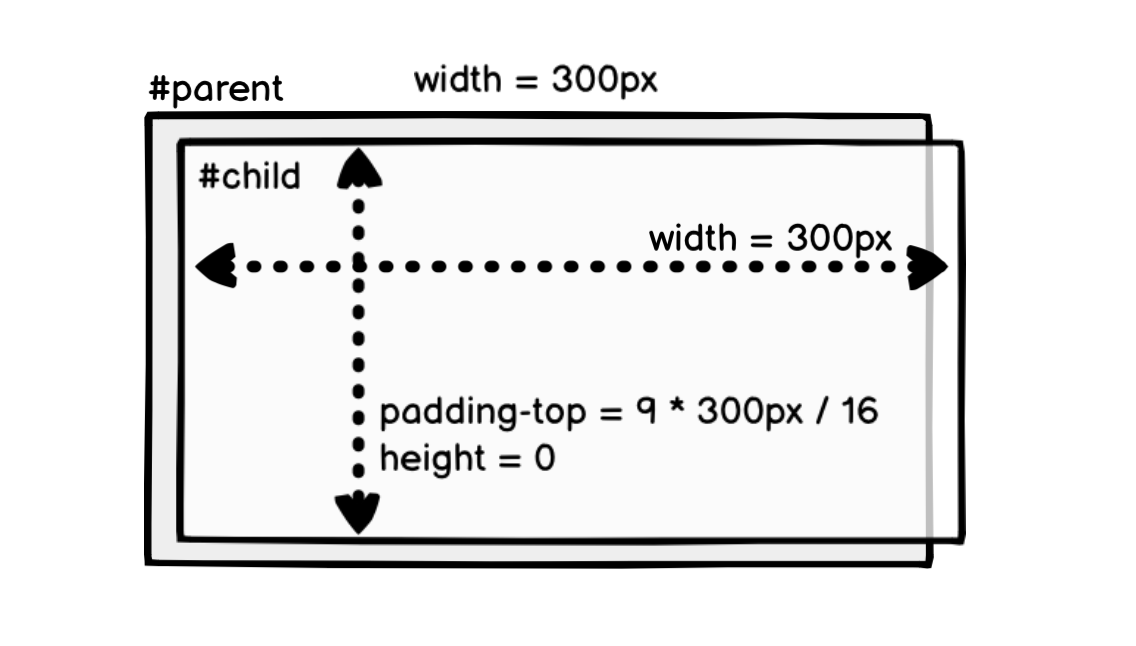When you specify a percentage value for the CSS padding or margin of an element, this percentage is based on the width of the containing block, not the width of the element itself.
For example, in the following code, the margin-top of the child element is 150px (half the parent’s width), not 40px (half of the child element’s width).
#parent {
width: 300px;
height: 200px;
}
#child {
width: 80px;
height: 40px;
margin-top: 50%;
}
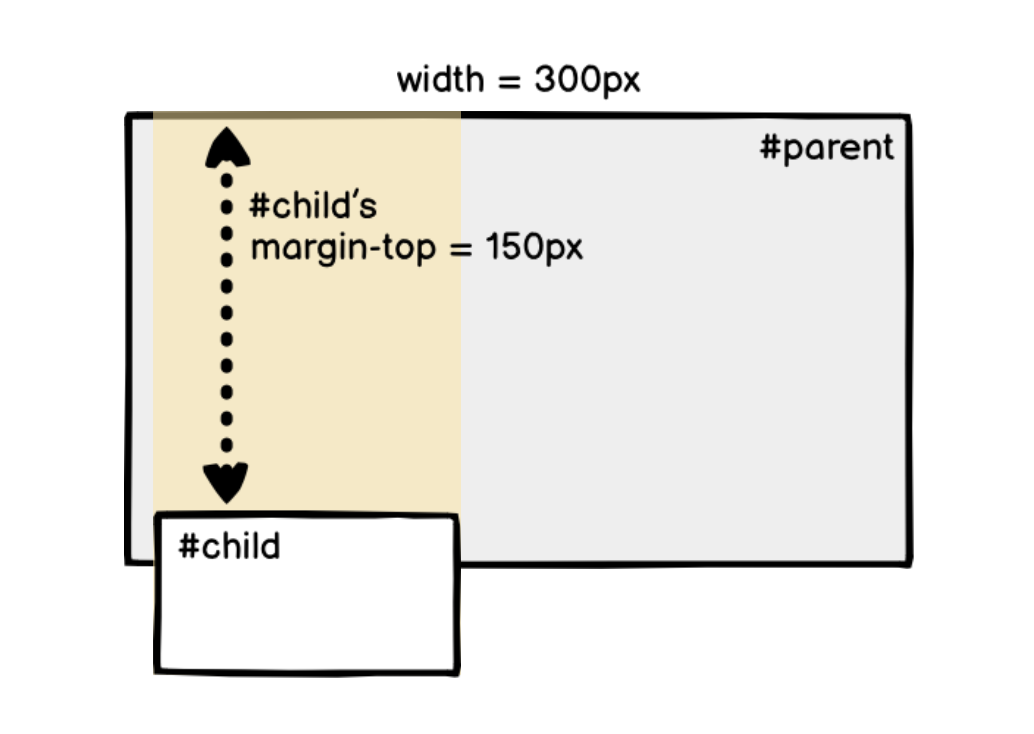
We can use this behavior to create elements that have a specific aspect ratio.
For example, to create an element that have the aspect ratio of 16:9, we do not need to calculate the width and height manually, but use padding-top instead:
#parent {
width: 300px;
height: 200px;
}
#child {
padding-top: 56.25%; /* 9 / 16 = 0.5625 */
}