03.19.2022 - Angular/A 5 minutes guide to getting started
Posted On 03.19.2022
Definition
Angular is:
- A component-based framework to build web apps
- A collection of libraries that support multiple features such as routing, form management, client-server communication,…
- A suite of tools to help develop, build, test,…
The building blocks of an Angular application:
- Many components are organized into a
NgModule - Many
NgModulecomposed into an application - An application always has a
rootmodule, calledAppModule, and many morefeature modules - Each component can use one or many
services, which will be injected into the component via the Dependency Injection system.
Modules
The root AppModule module is defined in app.module.ts. A module is a class with a @NgModule() decorator.
For example:
@NgModule({
imports: [],
exports: [],
providers: [],
declarations: [],
bootstrap: []
})
export class UserModule {
...
}
It’s different from JavaScript’s module, and the imports, exports arrays here is to define the components or modules that you wish to import/export to/from your module.
For example, you have ModuleA and ModuleB and would like to import some services, components from ModuleA to ModuleB
Component
A component is defined by a class with a @Component() decorator. The decorator defined the following information:
- The CSS selector to tell us how we gonna use this component
- The HTML template of the component
- A set of CSS styles will be used for this component
The CSS selector is an interesting thing compared to React. We can create a component by defining a new tag, or even class names, for example:
@Component({ selector: 'Foo' })
<Foo/>
@Component({ selector '.foo' })
<div class="foo"></div>
An example component:
@Component({
selector: 'hello',
template: '<div>Good morning</div>'
})
export class HelloComponent {}
// Usage:
<hello>
// DOM output
<hello>
<div>Good morning</div>
</hello>
Instead of template, you can provide a templateUrl, it’s a path to the HTML template file you wanna use.
Life cycle
The life cycle of an Angular component
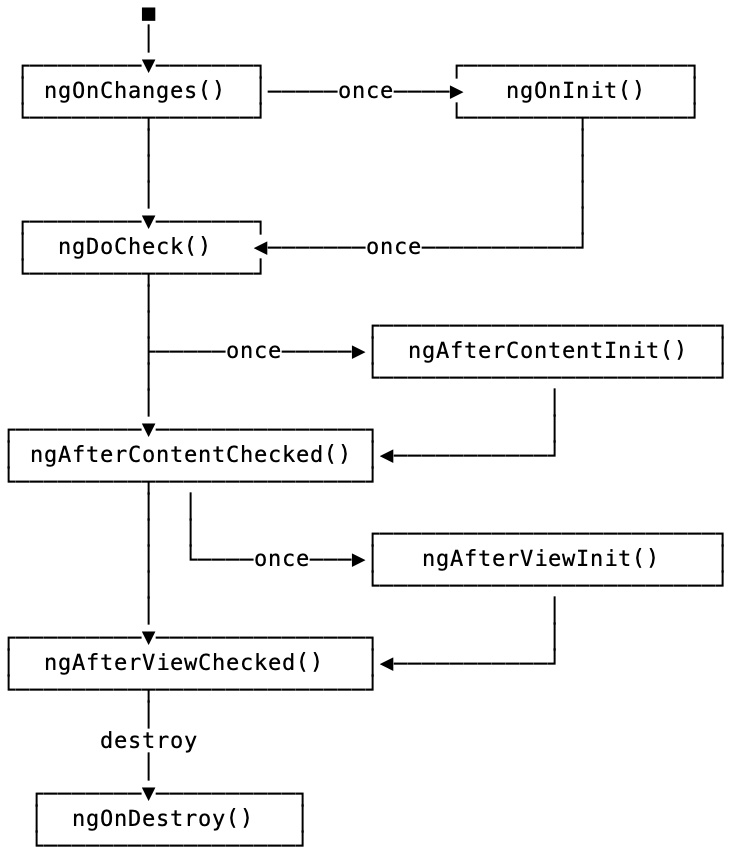
Data binding
There are different ways to do binding from JavaScript code to HTML template in Angular.
For binding content, use {{ variable }}, for binding HTML attributes, use [attr]="something", for binding events, use (event)="something".
For example:
@Component({
selector: 'hello',
template: `
<div>
<p>{count}</p>
<button (click)="onAddClick()">+1</button>
</div>`
})
export class HelloComponent {
count = 1
onAddClick() {
this.count++
}
}
Personally, I think this is too verbose. Comparing to React.
For two ways binding, use ngModel◹.
Change detector
Angular’s change detector run after every DOM event (keystrokes, mouse move, timer tick,…) and server responses.
Read more:
- Optimize Angular's change detection: https://web.dev/faster-angular-change-detection/
Pipes
Pipe is the way to define data transformation in bindings. For example:
<div>{{currentTime | date: 'fullDate'}}</div>
In this case, the date is a pipe that transforms data to a date string.
We can apply multiple pipes in the same expression, this is called chaining pipes, for example:
<div>{{ someValue | date | uppercase }}</div>
There is a lot of built-in pipes in Angular. See Pipe API List◹
We can define a pipe, by using the @Pipe() decorator in a class:
@Pipe({ name: 'titleCase' })
export class TitleCasePipe implements PipeTransform {
transform(value: string): string {
return value[0].toUpperCase() + value.slice(1);
}
}
Read more:
- Detecting changes with pipes (https://angular.io/guide/pipes#detecting-changes-with-data-binding-in-pipes◹)
Dependency Injection
Dependency Injection is the pattern in which you can declare dependencies for your classes without creating an instance of that dependency. Angular will do that for you.
An injectable service can be defined with the @Injectable() decorator as:
@Injectable({ providedIn: 'root' })
export class FooService {
bar() {
// do something
}
}
The benefit of dependency injector came when we decided to use a dependency or not in our classes, for example, the class below can choose to use FooService or not by just defining it as a parameter in its constructor:
// Class Hello with FooService as its dependency
class Hello {
constructor(
private foo: FooService
) {
...
}
}
// Class Hello without any dependency
class Hello {
constructor() {
}
}