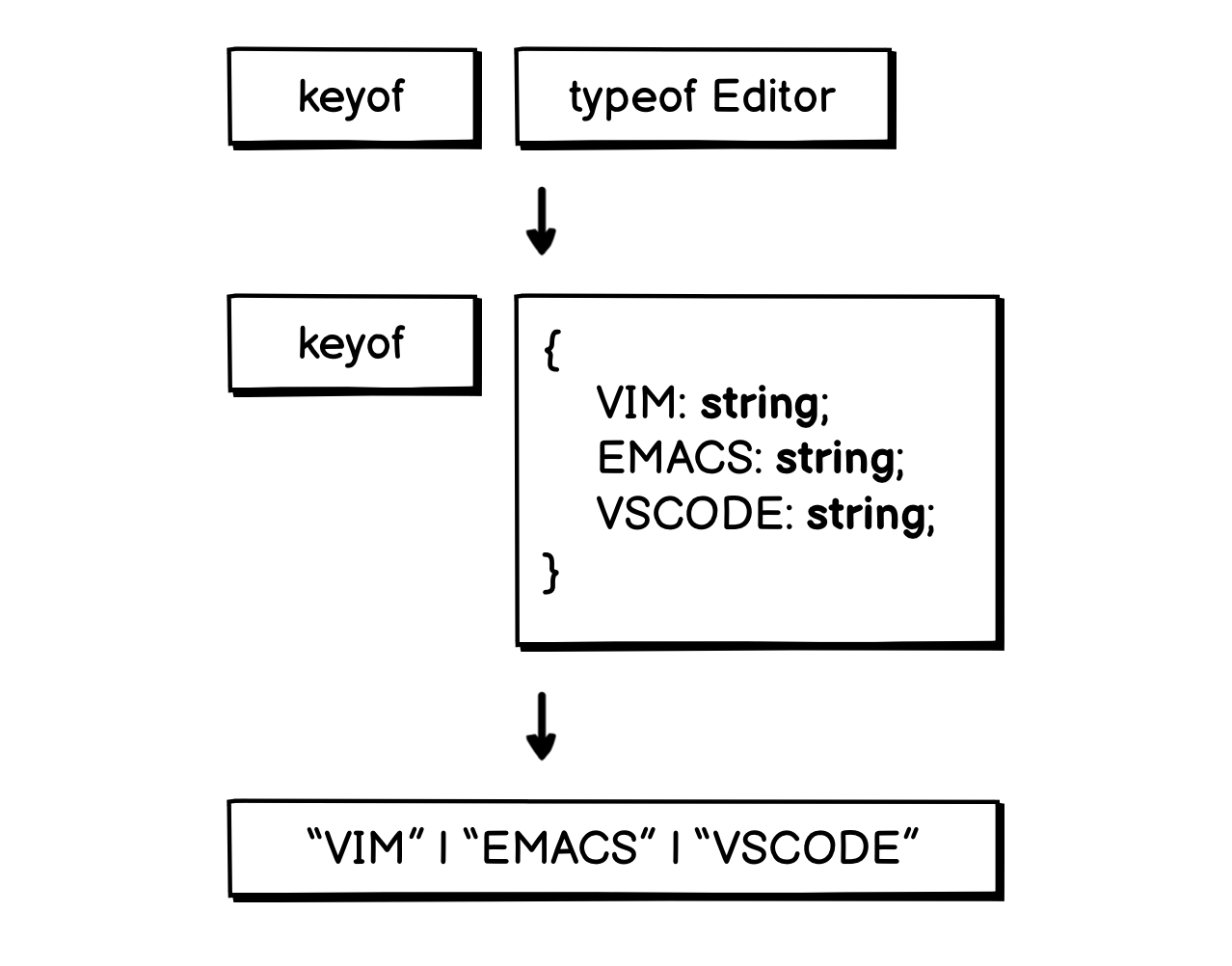04.14.2022 - TypeScript/Understanding "keyof typeof"
Posted On 04.14.2022
In the “Use String as Enum Key” article, we use the keyof typeof keywords to create a union of an enum’s keys.
enum Editor {
VIM = 'Neovim',
EMACS = 'Emacs',
VSCODE = 'Visual Studio Code'
};
type EditorKey = keyof typeof Editor;
// Editor = "VIM" | "EMACS" | "VSCODE"
It might not be immediately clear why and how this keywords combination works. In this article, let’s take a closer look.
As we already know, under the hood, enums in TypeScript are just objects. So, the way typeof and keyof operates on enum is just the same as how it works on an object.
The typeof keyword returns the shape of an input object, for example:
const bookObj = {
title: "Hello, World",
pages: 140,
paperback: true
};
type Book = typeof bookObj;
// Is equivalent to
type Book = {
title: string;
pages: number;
paperback: boolean;
};
When using the keyof object on some type T, it will return a new type that is a union of keys inside the type T, so:
type BookProps = keyof Book;
// Is equivalent to
type BookProps = "title" | "pages" | "paperback";
When we combine typeof and keyof together, we can create a new union of literal types from the field names inside an object.
const bookObj = {
title: "Hello, World",
pages: 140,
paperback: true
};
type BookProps = keyof typeof bookObj;
// Result
type BookProps = "title" | "pages" | "paperback";
So, from the example in the previous article, when writing keyof typeof Editor, we actually get the typeof Editor, and pass the result into the keyof call: